To provide the best possible atmosphere, all work spaces no matter where they’re located should be appealing and personal, yet never fussy or distracting. [Lorrie Mack].
While it might seem strange to shove more items into a space that you’re trying to consolidate, some things are helpful in containing your office sprawl. Miscellaneous teaching odds and ends [e.g., publisher flash cards, textbook cds] that were once spread throughout my office are now housed in a clear plastic folder.
Other items that you might find helpful in your reorganization effort include:
- File folders and labels. Place labels on file folders with the colorful side down (to give you more room to type). Instead of splaying the folders with different tab cuts, use only one (left, middle, or right) to keep from jumbling your system with the addition of new folders. Avery® provides several free downloadable templates for folder labels; see “Basic Hanging File tab with Stripe,” at Avery.com.
- Box bottom folders: can comfortably house many files without cramping their contents. These types of folders are particularly handy for subjects with many categories, like Expense Reports or Committees.
- Binders: For a large amount of material, angled D-ring binders facilitate adding and removing material due to their right sided curvature. A compartmentalized approach to document storage (1) facilitates easy retrieval, grouping all of your related items into a single place; and helps you to quickly refer to project specifications.
- Three ring hole punch: useful for organizing your papers into project folders. My project folder for a data collection includes the following:
- Introductory material
- Mindmap
- Timeline
- Committee of Human Subjects (CPHS) approval letter, submitted survey and CPHS forms
- Labeled and highlighted SAS/SPSS output, and/or qualitative interview transcripts; program coding
- Grant/departmental funding approval letters
- Permission letters
- Copies of editorial correspondence
- Articles related to my project, filed in alphabetical order
I like to use multicolored, typed tabs to segment each portion of my folder. In addition, I also recommend storing an electronic copy of the following items on a jump drive stored on a key ring inside front folder flap:
- empirical and/or qualitative output and program files [Results subdirectory];
- letters to the editor and submitted paper copy [Submissions subdirectory].
If your materials are neat, organized, and complete, you are more likely to find items when sorting through your papers at a later time.
- eReader: When I performed my initial purge I noticed that I had “double copies” of some books. This type of waste in terms of both money and space could have been eliminated by the purchase of an e-reader. Examples include the Amazon Kindle, Nook, or the Apple iPad. You can also download the free Kindle or Nook software and read the books on your computer or smart phones.
- Receptacles: Many of the items that clutter your desk can be hung on a wall in tidy receptacles in the following manner:
- magazine organizers – see StacksandStacks.com for wall hanging devices
- corkboards that display pictures, postcards, and office flyers
- magnetic information that can be displayed on the side of credenzas
- Standing wire organizer: To the right of my computer monitor I have a standing wire file holder, which contains the files that I use most frequently. These include:
- office stationery;
- a “to do” or “pending” file with a prioritized agenda of projects that I
wish to accomplish - a folder for each course I’m teaching in a semester
- Flat screen monitor and wireless mouse: To further “declutter” the space in front of you, use a flat screen monitor, and if possible, one that has built in speakers. The newer monitors (like Dell’s flat panel model 1908) allow for convenient access to jump drives (located on the left side). A wireless mouse circumvents that need for a space taking “mouse holder,” and permits more flexible, unrestricted hand movements.
Disorganization = sloppiness and inattention to detail = wasted time
Carlomagno (2008) urges us however not to engage in the ultimate space waster, which is buying storage bins for things that we will no longer use. Purge first, then organize the remainder.


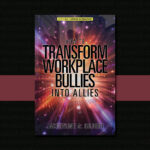


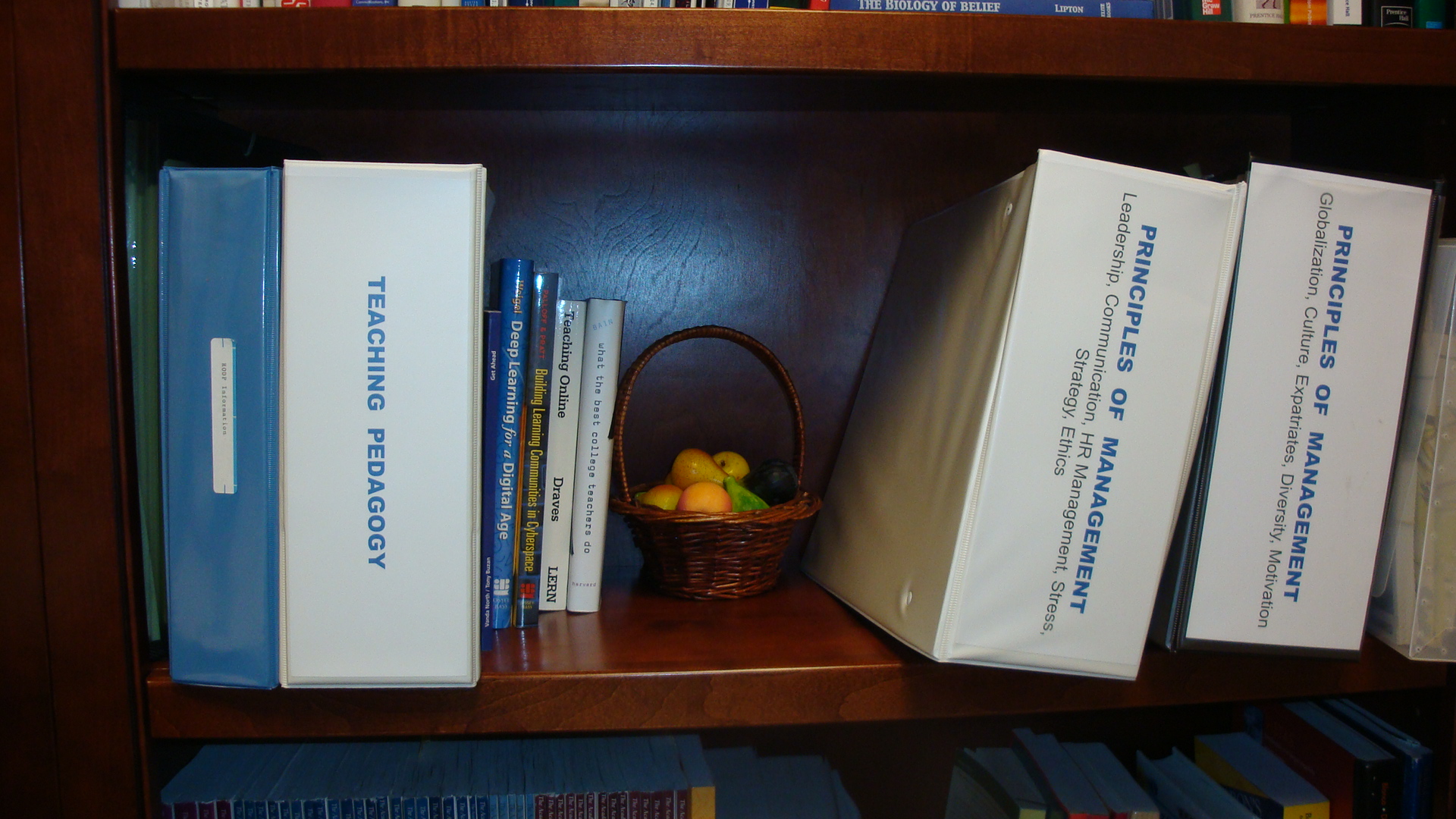
Recent Comments