“A well planned storage system can transform your working life. ” [ Lorrie Mack].
Some projects never get off the ground, or once launched, fail to reach completion. Most times the culprit is a lack of a comprehensive master plan to guide your activity over the course of a project. A general activity map, combined with a detailed timeline, can orchestrate future accomplishments in a carefully planned and easy to follow manner. A popular way of pictorially representing your projects (whether they include planning a speech, preparing a lecture, or designing an empirical study) is through mind mapping. Tony Buzan, co-author of Get ahead: Mind Map® Your Way to Success describes the mindmap as “a swiss army knife of the brain,” because it has the potential to unleash creativity and ideas through “branches” that simulate dendrite connections. The unconventional format (combined with colors and pictures) engages the brain on many different levels, and has the potential to enhance both cognition and memory. Mindmaps are available through several different vendors, such as MindMap, SmartDraw,® and MindJet.® The example I created is a MindJet pictogram of the organizing content for a book project (see below).
These types of representations allow one to see the big picture, and to visually engage in a brainstorming process that creates a rich mosaic of interconnections. They may also be useful for course and web page development, policy formulation, administrative planning, and lecture construction; (e.g., see the mindmap of neuroscientist Professor Susan Greenfield’s lecture). A useful function of mindmaps is the display and subsequent retrieval of your computer files within a visual framework, as opposed to a hierarchical format. In my Organization Book Project mindmap I have included a summary of the book’s headings, and a computer display of the associated electronic files. Documents can be conveniently opened in the original application and saved inside your own browser. In the example provided, I have attached files, pictures, notes, icons, web links, and a numbering format to individual branches.
I have since used mindmaps for data collection projects and for policy making initiatives; next semester, I’ll be using them to plan my class lectures. Because all of your resources can be saved onto the mindmap in a “one stop shopping” type of format, they are the ideal way to organize large amounts of information that can be delineated into smaller pieces.


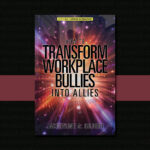


Recent Comments